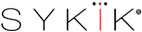$79.90
$139.95
SRD6RLUS 1080p dash-cam with Wi-Fi
In the off chance, you are not satisfied with our product,
Sykik offers a 30-day return policy.
No questions asked!
SRD6RLUS 1080p dash-cam with Wi-Fi
Description
About this item
- Dual front and back camera with 1080p resolution, with super night vision for day or night, shine or rain.
- Fully waterproof cameras with IP67, waterproff wiring and connection. Just place the DVR in a safe place (under your seat, in your saddle...) and you are ready to go
- WiFi connection to your smart phone for viewing cameras and access to recorded videos. you can transfer your videos to your smart phone or tablet wirelessly.
- With 130 degree view angle, cameras cover a wide area of view.
- Loop recording with 1-5 minut long videos. once your memory card is full, DVR will replace the oldest footage by new (loop recording).
- G-Sensor to save accident footage.
- Full one year part and labor warranty by SYKIK
QUESTIONS & ANSWERS
Ask a Question-
SRB6LUS. How do I set the camera up for loop recording to a micro sd card? Your manual says nothing about this.
no need to do any adjusting. The unit is already on loop recording. Just install and start recording.