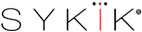Operation Instruction

Key Operation :
- Menu / Return
- Mode/ REC /OK
- Up
- Down
- Micro SD card port
- LED light indicator
Display Information:
The 4.5" display includes information on settings and operations on the unit.

On the top right of the frame, red LED light indicates power is on. Blue light, ready to record and to flash blue light means recording in process.
On the LCD, from top left to right:
1- Video camera symbol shows your setting in camera mode.
2- HD indicates the resolution setting. This symbol changes as you change the setting.
3- PBP, (Picture By Picture), can show both cameras on display.
4- Microphone symbol, inform you the Mic is on, and recording is with sound. Once you turn the sound off (in settings), there will by X marked on the symbol.
5- SD card, indicates if your SD card is inserted
6- Satellite Symbol, to note if your GPS tracker has a connection to the satellite
7- Battery symbol, is to show the capacitor is in full function.
Bottom line from left to right:
1- date
2- Time
3- Elapsed record time, if in red (Recording mode).
Operation
Sykik camera systems are designed to start recording once you start up your bike. RW1 is equipped with Smart Park, connected directly to your battery, will power up the system once you move or start your bike.
1- Menu button: Quick touch on this button, will turn on or off your mic to record sound.
Push and hold for a few seconds (in pause mode only, will not function is recording) to go to the MENU.
2- Mode: To start or pause recording
3- UP and Down to go to split picture, front camera or back camera.
MENU:
To choose any settings, use up/down to high light the desired setting, push MODE to activate.
Please make sure to press MODE after each selection to activate your setting.
To access the menu, pause the recording by pressing MODE (red elapse time on the lower right side turns into white). In pause mode, press and hold MENU for a few seconds.
You will be directed to page 1 of 2 of the main menu:
A- Video B- Set Up
To go to Set Up, press and hold Menu for few seconds again.
A- Video:
1- Time and Date Stamp, you can turn on or off marking of date and time on your recordings
2- Record Sound, to turn on or off sound recording.
3- G-Sensitivity, offers you four different settings for your G sensor, Off, High, medium and low.
4- Brightness, you can adjust the brightness of each camera separately.
B- Set Up
1- Format, to format your memory card. Is recommended to be performed every few months.
2- Screen Saver, to adjust screen saver time. Please note there are two pages on this option offers, Open (turn off screen saver), 1 min. 3 min. Or 5 min.
3- Beep to turn on or off beeping sound once any change on display.
4- Language, To choose the system language. Please note 13 languages in 3 pages are offered.
5- Auto Off to turn off the screen in 1min, 3 min, 5 min of OFF
6- System Reset will ignore all changes done and returns the system to the original factory settings.
7- Light Frequency To adjust to your local frequency of 60Hz for the United States or 50Hz for other countries.
8- Date Input to set your date and time also to format the desired data sequence.
9- Time Zone, You can adjust to Greenwich time zone to show your local time for your GPS setting
10- GPS Info shows your GPS information
11- Version indicates the version of your software.
Play Back Mode
To play back your recorded files, pause the recording and press and hold MODE. a quick touch of MODE again will play back the videos.
Press UP Down to select previous or text file. Press OK to play or stop.
I
Sykik Limited Warranty
Congratulations, you have made an excellent choice for this quality product. Our commitment to quality also includes our customer service and product service. Please click here if you have any questions or comments. Should you contrary to expectations, experience defects due to manufacturing faults, SYKIK will provide you with a warranty against defects as follows:
Warranty
The product is guaranteed to be free from defects in quality and parts for 360 days from the date of your purchase. Errors that occur within this warranty period, under regular use and care, will be repaired, replaced by a new or refurbished equivalent value at our discretion.
Proof of purchase
This warranty is valid for the original purchase and is not transferable. Please keep your purchase invoice or receipt as the best proof of purchase and proof of the date on which the purchase was made.
Extent of Warranty
This warranty is limited to defects in craft or parts. All defective products or parts will be repaired, replaced by a new or refurbished equivalent value at our discretion.
This warranty does not cover
1- Batteries, rechargeable batteries or any other consumable parts or items.
2- Normal wear and tear to the product or component.
3- Any defects caused by an accident, misuse, improper installation or operation, lack of reasonable care, unauthorized modification, loss of parts, tampering or attempted repair by a person not authorized by the manufacturer.
4- Any product that has been used for purposes other than domestic consumer use.
5- Any damage caused by improper power input or an improper cable connection
To make a claim
Directly send the defective unit, or part, along with a copy of your invoice and description of the problem to:
SYKIK Warranty Works
4722 Worth Street
Los Angeles, CA 90063
When making a return, please make sure the product is adequately packaged to ensure will not be damaged during transit.
Shipping Charges If your product is purchased within 180 days, Sykik Warranty center will ship the unit back to you at no charge. For warranty periods of over 180 days, SYKIK Warranty center will not accept any shipping charges.
Technical specifications
|
LCD screen |
4.5" TFT |
|
Camera lens |
140 degrees A+ level high-resolution lens |
|
Language |
English/French/German/Italian/Spanish/Portuguese/T-Chinese/ S-Chinese/ Russian/ Turkish/Japan |
|
Video format |
AVI (MJPG) |
|
Video Resolution |
720*480 *2 Stipulating 720p |
|
Memory Card |
TF Card Up to 32GB, Type 10 or higher |
|
Microphone |
Built-in |
|
Frequency |
50Hz/60Hz |
|
Waterproof |
Cameras, cables and connections Waterproof DVR/Monitor, water resistance |
|
G-SENSOR |
Built-In |
|
GPS |
Optional |
|
System |
Windows 2000/XP/Vista/Windows 7 |
Notice: Due to the camera software update, camera function can change, without prior notice
To view this product Click Here
To download this Instruction Click Here
To see Instructional Video Click Here
To Contact Us Click Here